Terry White on the CFExpressPro+ PCIe
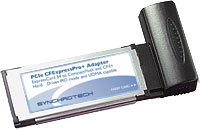
In this world of Faster, Faster, Faster, the Synchrotech ExpressCard Reader ($65) will become a permanent addition to my camera/computer bag. If you have a notebook with an ExpressCard slot, I highly recommend this reader. It kicks the crap out of USB 2.0 readers.
Pretty glowing reviews, and with pre-UDMA enabled CompactFlash cards at that. Initial review: True Express Card PCIe Speed for Photographers. Second look: What a difference a card makes.
CFExpressPro+ PCIe ExpressCard to CompactFlash Memory Card Adapter 2.5Gbps



3 comments:
This product looks really excellent. Will it work with a recent flavor of Linux? I can use eSATA drives under Linux using an express card adapter without any problems, but how about your reader?
Thank you.
We've tested it with the latest version of xubuntu (7.10) on a desktop with a PCIe to ExpressCard adapter installed. It does work with the following caveats: a) the CFExpressPro+ with CompactFlash card must be present before boot[1], we were unable to benchmark to see if the native Linux drivers take advantage of its potential.
[1] we are unsure if it is because of the PCIe to ExpressCard host adapter, or the way Linux handles the CFExpressPro+, but it wasn't hot swappable. We don't have a Linux based ExpressCard equipped laptop to check this.
We tried to run a disk benchmarking program called bonnie++, but didn't have much luck (we are BSD users, so we don't have a lot of Linux knowledge). If you can suggest a disk i/o benchmarking program, we would be willing to test it again.
Thank you very much. That is consistent with the way Ubuntu handles my eSATA drives on my laptop. As long as it is plugged in at boot time it works. But hotplug / unplug does not work. I filed this bug: https://bugs.launchpad.net/ubuntu/+source/gnome-volume-manager/+bug/139748
Have you considered using Ubutnu as a live CD on your test laptops? It should work fine in terms of accessing the card reader. If it doesn't work as a hot plug event, I think a new bug report is in order!
I don't know any way of benchmarking the transfer. I am writing my own photo downloader code, and I suppose with some work it could be made to function as a kind of very rough benchmarking tool:
https://launchpad.net/rapid
Post a Comment